This article addresses frustrations with Google's AI-driven search results cluttering user experiences with irrelevant information. By appending "&udm=14" to the end of a Google search URL, users can revert to a simpler, AI-free interface reminiscent of Google's classic layout, displaying only traditional blue hyperlinks. This workaround is highlighted for its effectiveness in providing a clean search result page, particularly beneficial when users seek precise information without distractions. While setting up a browser shortcut or using proxy sites like udm14.com can streamline this process, users should remain cautious of privacy implications associated with proxies. Despite its manual application and Google's unlikely adoption as a default setting, the "udm=14" trick offers a tailored solution for those preferring a straightforward search experience akin to Google's earlier formats.
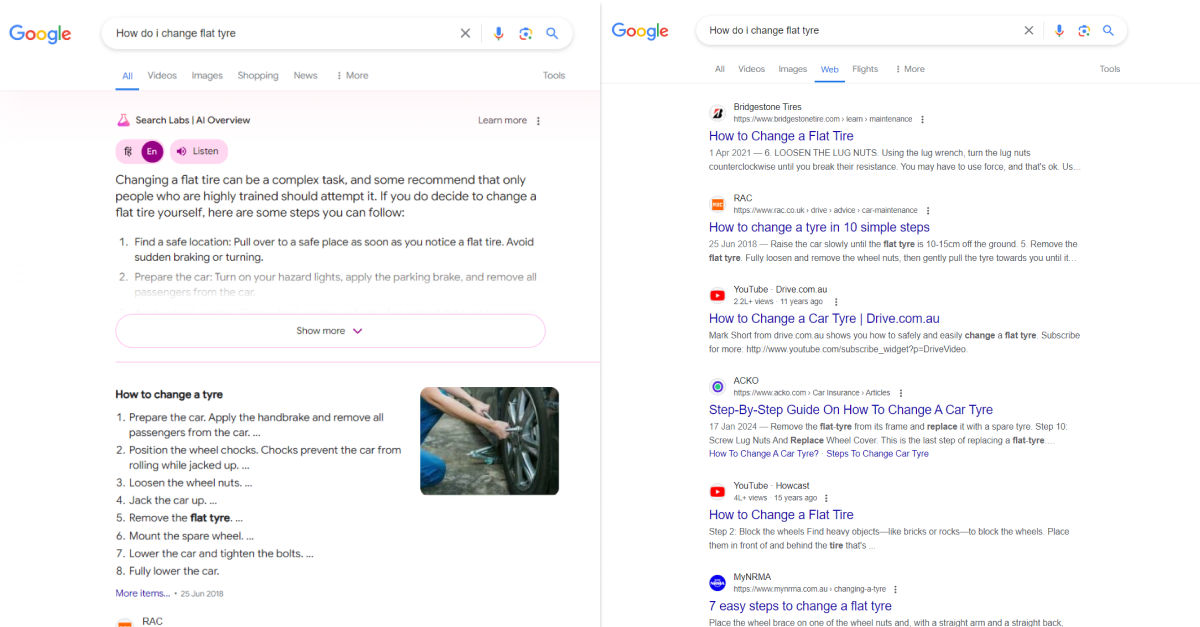
Are you tired of Google's AI cluttering your search results with unnecessary information? Here's a quick trick to get back to those good old blue links: append “&udm=14” to your search URL. This simple hack ensures you get a clean, AI-free search result page, reminiscent of Google's classic layout.
Google's recent shift to AI-driven search results has left many users frustrated. Instead of straightforward links, searches are now crowded with AI-generated answers that often miss the mark. This is particularly problematic when you're in need of precise information, like how to fix a flat tire or make the perfect grilled cheese.
The “udm=14” trick is a workaround highlighted by tech enthusiasts. By adding “&udm=14” at the end of your Google search URL, you revert to a simpler interface showing only the traditional blue hyperlinks. Here’s how you can use it:
Perform Your Search: Conduct your search as usual on Google.
Modify the URL: In the address bar, append “&udm=14” to the end of the URL.
Enjoy Clean Results: Press enter and enjoy a page filled with only text-based links.
Since this adjustment has to be made manually each time, consider setting up a browser shortcut:
Google Chrome: Right-click the address bar, select "Edit search engines," and add a new search engine with “&udm=14” included in the URL template.
Firefox: Go to settings, click on “Search,” and add a custom search engine with the “&udm=14” appended URL.
An alternative to manually editing URLs is using proxy sites like udm14.com, which automatically apply this trick. However, be cautious as proxies can potentially access your search data.
Simpler Interface: A clean, distraction-free search result page.
Nostalgia: Experience Google as it was a decade ago, without the clutter of modern features.
Manual Process: Must be done with every search unless a shortcut is used.
Trust Issues with Proxies: Proxy sites might pose privacy concerns.
While it would be convenient to have this as an option in Google’s settings, it’s unlikely. New features in tech products need user engagement metrics to justify their existence. Without substantial user demand, Google won’t prioritize reverting to simpler search results.
The “udm=14” trick is a useful hack for those who prefer a straightforward search experience. It bypasses the AI clutter and brings back the familiar blue links. Whether you choose to manually adjust your URL, set up a browser shortcut, or use a proxy site, this method offers a way to tailor Google’s search results to your preference.
Sign up to gain AI-driven insights and tools that set you apart from the crowd. Become the leader you’re meant to be.
Start My AI Journey
ThatsMyAI
20 March 2025

ThatsMyAI
7 March 2025