Explore these AI technology tools that can help software developers enhance their productivity. Whether you need help with coding, debugging, QA testing, building chatbots, or learning new programming languages, these AI tools are here to make your development process smoother. They help make it faster too.
These AI tools simplify every aspect of software development. Whether you're a beginner learning to code or an experienced developer seeking assistance, these apps can help you achieve your goals. They are also great for those looking for automation tools.
GitHub Copilot:
Best for: Code assistance and suggestions.
Features: Uses AI to help you write code faster by suggesting complete lines or blocks of code as you type.
Why It’s Great: GitHub Copilot saves time . by providing code suggestions that match your coding style. It helps you stay focused on the bigger picture. At the same time, it reduces repetitive coding tasks.
Tabnine:
Best for: AI-powered code completion.
Features: Uses AI to autocomplete code in various programming languages, helping you code faster.
Why It’s Great: Tabnine makes coding more efficient by predicting and completing code snippets. It supports many languages. It also integrates seamlessly with popular code editors.
CodeT5:
Best for: Code translation and auto-completion.
Features: Uses AI to understand your code and translate between programming languages or complete incomplete snippets.
Why It’s Great: CodeT5 is helpful for developers working with multiple programming languages. It improves productivity by quickly translating code. It also completes complex snippets.
ChatGPT API:
Best for: Building chatbot assistants.
Features: Uses AI to create conversational agents and answer user queries automatically.
Why It’s Great: ChatGPT API lets you build intelligent chatbot assistants for websites or apps. It makes customer interactions more seamless. It also saves development time.
DeepCode:
Best for: Debugging and quality assurance.
Features: Uses AI to analyze your codebase and detect potential issues or bugs in real time.
Why It’s Great: DeepCode helps developers find and fix bugs early. It makes code quality better and ensures fewer issues down the road.
Think about what you need most for software development:
Code Assistance: Do you need help writing or completing code? Pick a tool that focuses on code suggestions and auto-completion.
Debugging and QA: If you need help detecting bugs or improving code quality, choose a tool that provides real-time code analysis.
Chatbots and Automation: If you need to build chatbot assistants or automate customer service, look for tools with strong AI conversational capabilities.
AI tools make software development easier:
Write Code Faster: Get instant suggestions and code completions, making coding more efficient.
Find and Fix Bugs: Detect issues early with real-time AI debugging, leading to better code quality.
Automate Repetitive Tasks: Use AI to create chatbots, translate code, and automate tasks, freeing up time for more creative development work.
Try these AI technology tools to make your software development faster and more efficient. Whether you’re writing code, debugging, or building chatbots, these tools can help you improve your workflow. Start using AI today and take your development projects to the next level! Start using AI today and take your development projects to the next level!
Loading courses...
These tools leverage artificial intelligence to assist programmers in various coding tasks, including code generation, error detection, code completion, and code review.
While AI can generate code snippets or complete basic functions, it currently lacks the understanding of complex logic and functionalities required for full-fledged program development.
These tools are valuable for programmers of all levels, from beginners learning the ropes to experienced developers seeking to boost their productivity.
They can automate repetitive tasks like code formatting and suggest code completions based on context. Additionally, AI can help identify potential errors and bugs in the code.
No, AI acts as a helpful assistant, automating mundane tasks and improving coding efficiency. Programmers remain essential for critical thinking, logic design, and overall software development.
AI can help with tasks like generating boilerplate code, suggesting function calls, debugging basic errors, and refactoring code for better readability.
Most AI coding tools are designed with user-friendliness in mind and integrate seamlessly into existing development environments.
AI may struggle with understanding complex algorithms, specific coding styles, or niche programming languages.
It's important to be cautious about the code generated by AI and ensure it doesn't introduce security vulnerabilities.
ThatsMyAI's Coding category is a comprehensive resource to explore a wide range of AI coding assistants. Some well-known options include Dystr, Codeium, Aiac By Firefly, CodeComplete, and Safurai.
Sign up to gain AI-driven insights and tools that set you apart from the crowd. Become the leader you’re meant to be.
Start My AI Journey
ThatsMyAI
13 April 2025

ThatsMyAI
5 March 2025





Learn how to integrate ChatGPT into your applications with personalized support from an AI mentor....
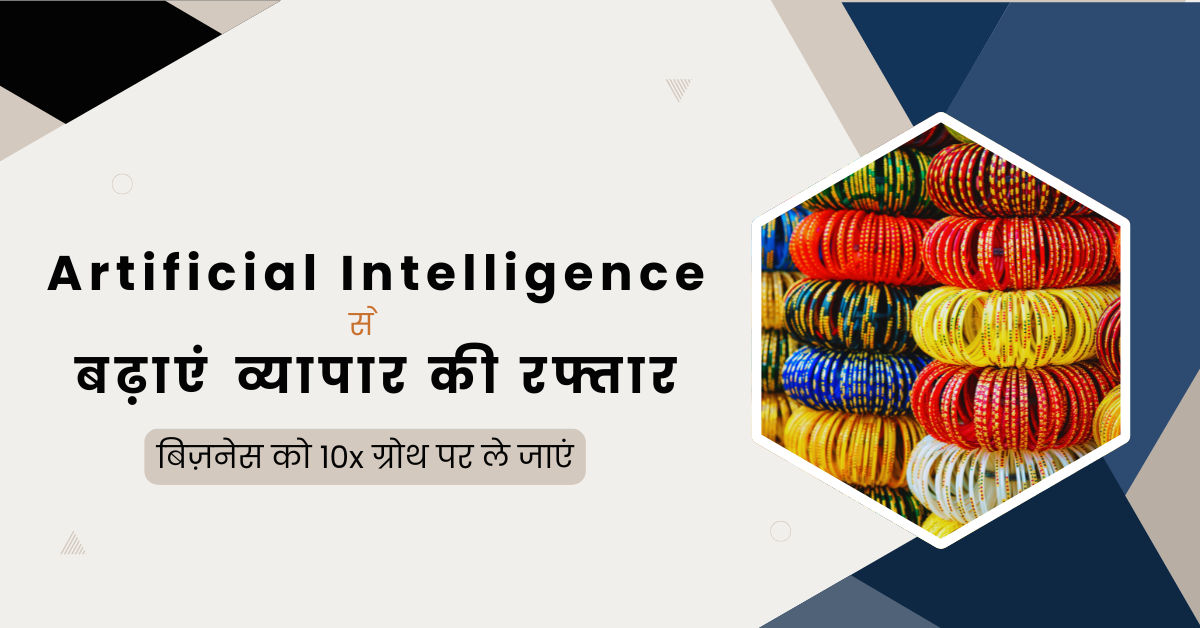
Chahe aap property dealer ho, doctor, kisaan, lawyer, teacher, vet doctor ya thekedar – AI...

Chahe aap school ke student ho, college mein ho ya competitive exams ki tayari kar...

Chahe aap ek homemaker ho, maa ho, housewife ho ya apne ghar aur परिवार को...


Learn how to build systems that learn, adapt, and evolve with a one-on-one AI-powered mentor,...

Excel in Marketing with AI: Master Automation, Personalization, and Data-Driven Strategies
.png?updatedAt=1728211623377)
Get ahead with a personalized learning experience driven by our AI mentor. Master smart ChatGPT...
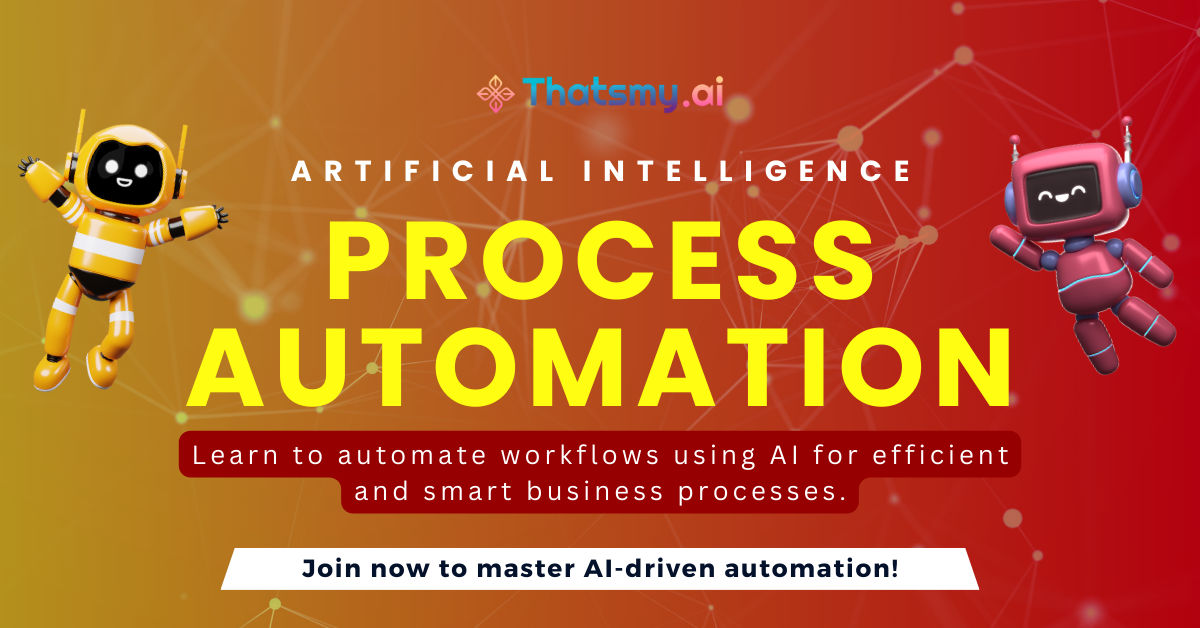
Learn how to streamline operations with AI-driven automation. Your personalized AI mentor helps you apply...
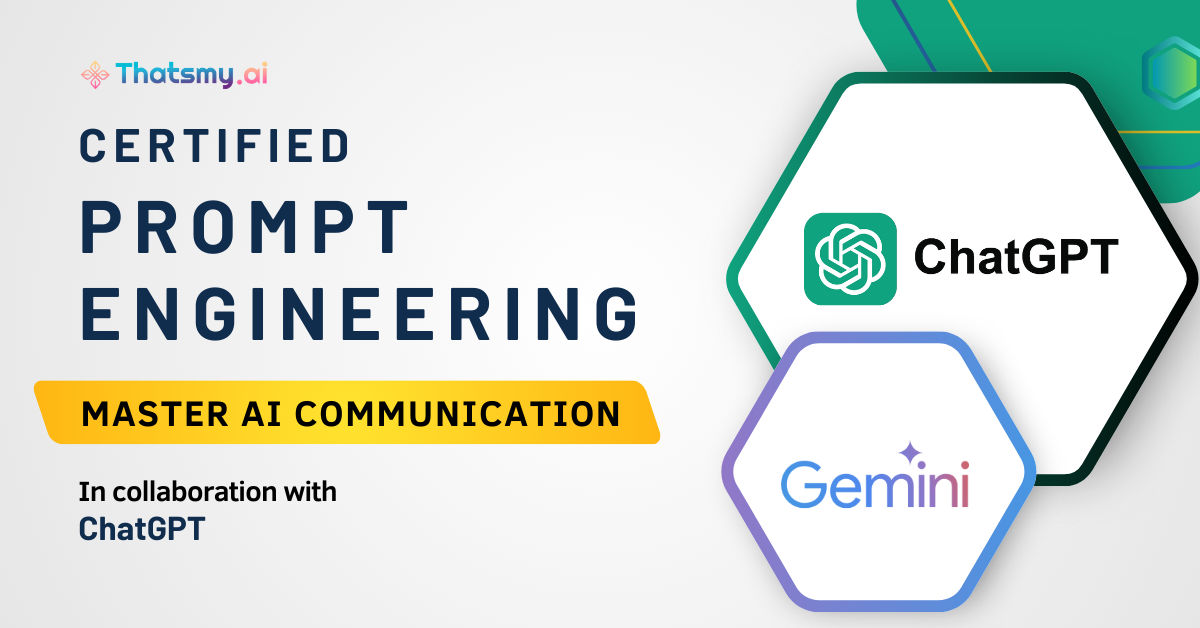
Learn how to effectively communicate with AI systems by creating accurate and impactful prompts. Your...
Create custom apps without coding.
Airtable's app-building platform is a dynamic, user-friendly tool that empowers individuals and teams to create custom apps without the need for exten... Read More
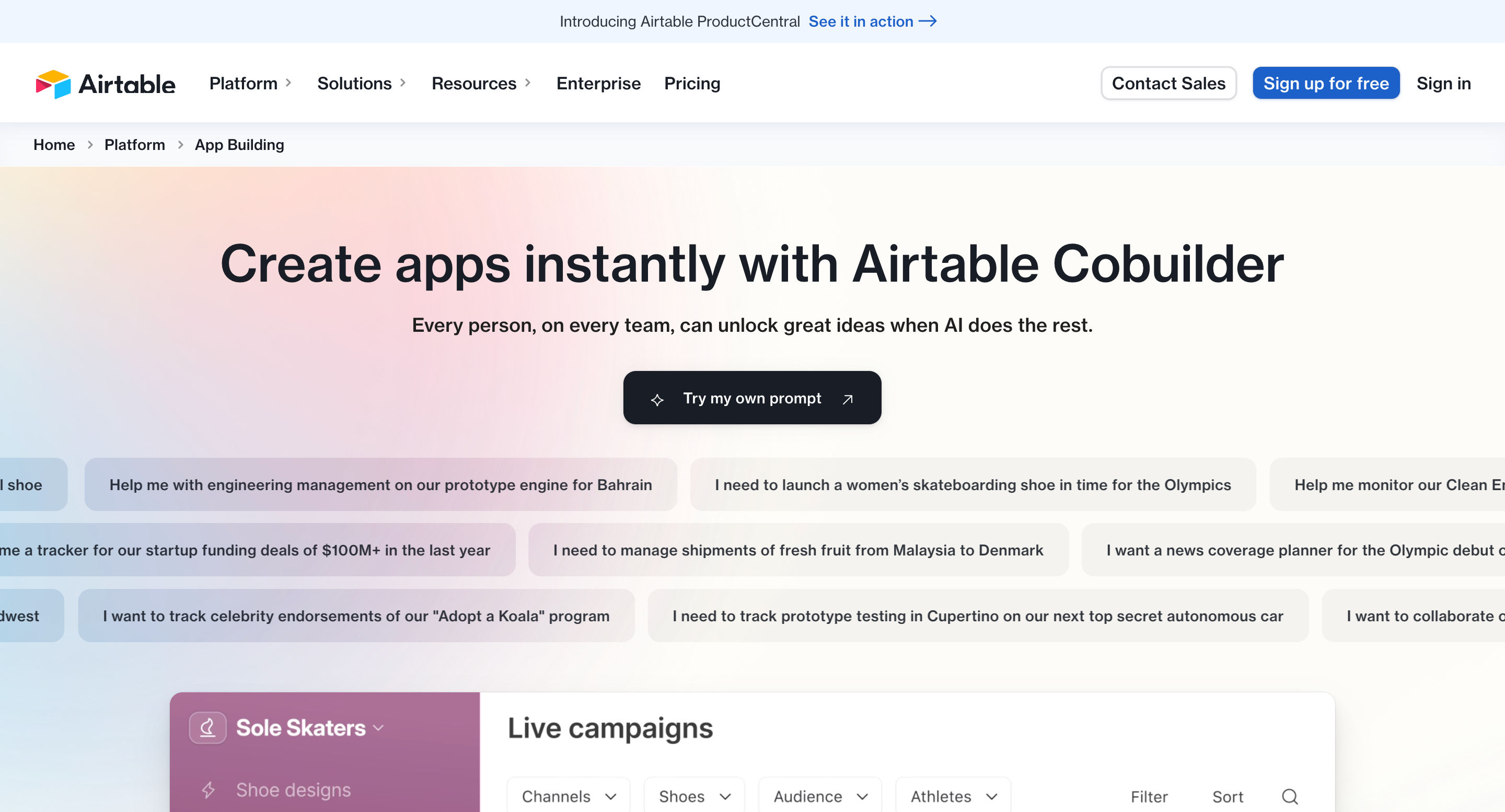
AI-driven coding assistant for developers.
AIT-CodeX is a powerful AI-driven coding assistant designed to help developers quickly generate and optimize code. This tool is ideal for tech profess... Read More
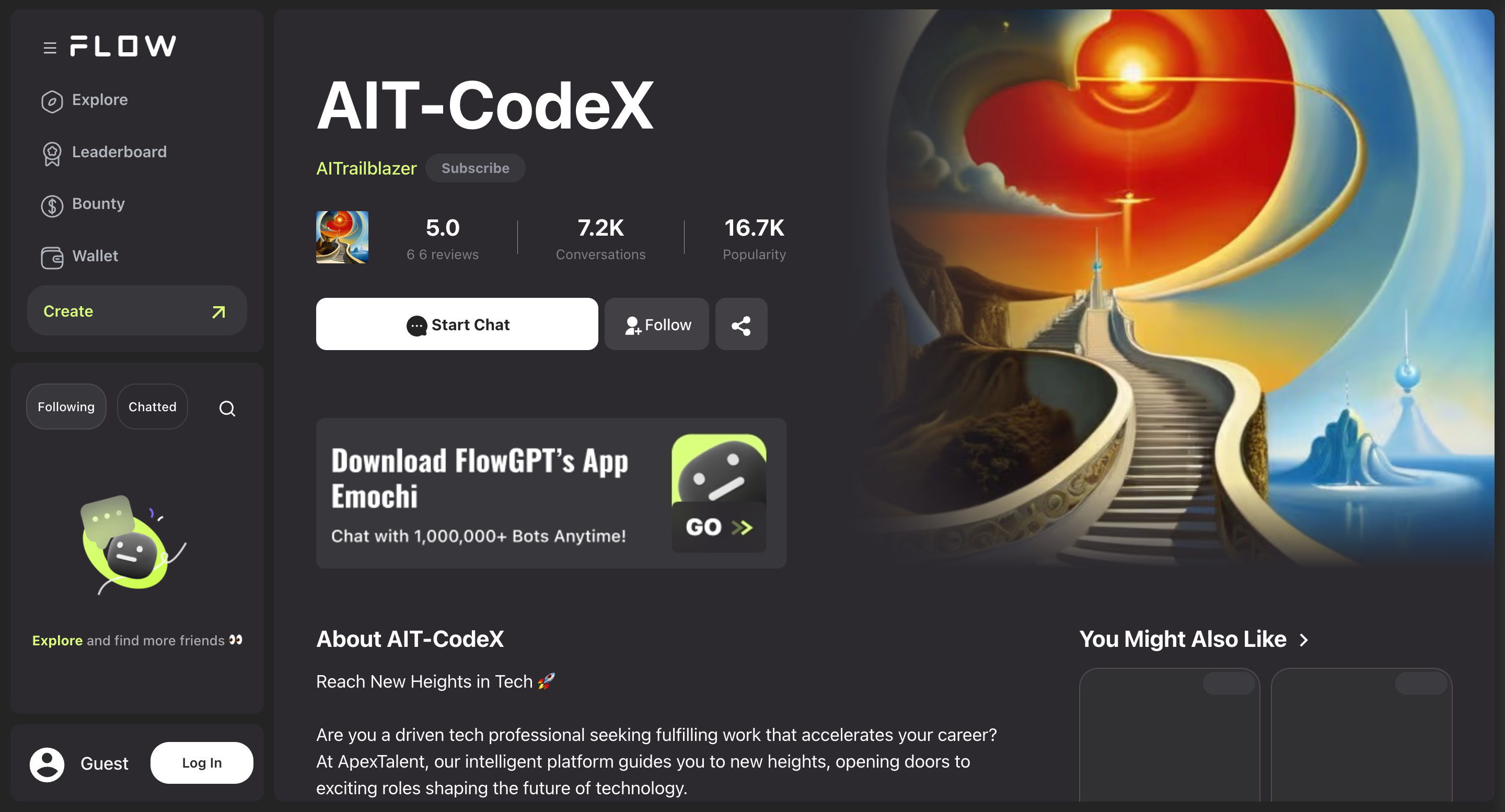
AI-powered coding platform for efficient and error-free development.
Introduction to CodeComplete CodeComplete is an advanced AI-powered platform designed to transform the software development process by providing devel... Read More
