H2O.ai's Driverless AI makes machine learning accessible—even if you’re not a coder. I used it for a client project to forecast retail demand, and in under an hour, built a working model without writing code. Its no-code AutoML platform automates feature engineering, model training, and delivers clear insights—even for non-tech users. Fast, scalable, and highly explainable, it’s ideal for startups, analysts, and educators. While it requires clean data and has a slight learning curve in advanced settings, it’s a powerful tool to turn data into action without needing a data science team.
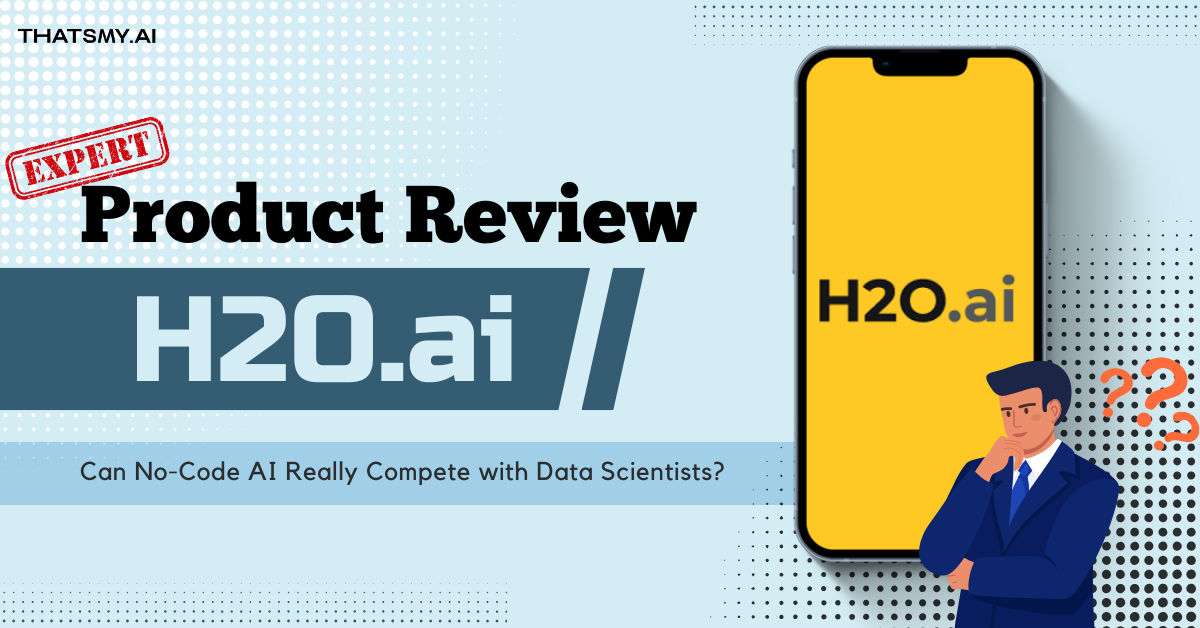
Can a non-coder, a writer, a business owner—or someone just dipping their toes into the AI world—really build powerful machine learning models without a data science degree? That was the question I asked myself when I first heard about H2O.ai.
After over a decade in tech blogging, I’ve reviewed countless AI tools. Some overpromised and underdelivered. Others were too complex for anyone outside a data lab. So when H2O.ai claimed to bring the power of machine learning to everyone—even those without technical backgrounds—I was skeptical. But curious.
Spoiler alert: I walked away impressed, and slightly obsessed. Let me take you through my journey with H2O.ai, from discovery to deployment.
It started during a client project. A small startup in retail wanted to predict product demand across different regions. They couldn’t afford a full-time data science team. They needed insights fast, and I needed to find them a tool that wouldn’t intimidate their already overwhelmed team.
That’s when I came across H2O.ai’s Driverless AI—a no-code AutoML platform. It promised drag-and-drop machine learning, automated feature engineering, and model interpretability—all within a few clicks. It sounded too good to be true.
The onboarding experience was pleasantly smooth. I signed up for a 14-day trial of Driverless AI via the H2O.ai Cloud. I didn’t have to install anything or configure environments. The UI felt clean and friendly—like something between Excel and Jupyter Notebook, but easier.
Within 15 minutes, I had uploaded a dataset of retail transactions and started training my first model.
This isn’t the usual ‘AutoML’ fluff. H2O.ai’s Driverless AI:
Identified feature importance
Generated new features automatically (e.g., lag variables, interactions)
Tuned hyperparameters
Gave me clear visual explanations (SHAP values)
For someone who doesn’t code daily anymore, this was gold.
Even on massive CSVs (~2 million rows), the training was incredibly fast. Behind the scenes, H2O uses distributed processing and GPU acceleration. I didn’t have to worry about infrastructure—it just worked.
This was the clincher. The model explained itself in plain English—what features mattered most and why. I could present those insights to my client without needing a data translator.
Here are a few tips I wish someone had told me when I started:
There’s a setting called Interpretability vs. Accuracy slider in Driverless AI. If you're sharing the model with non-technical stakeholders, lean toward interpretability.
For technical deep dives, increase accuracy and let the tool build more complex models (like Gradient Boosted Trees or Deep Learning networks).
Once your model is trained, export it as a MOJO (Model Object, Optimized) file. It’s lightweight, portable, and can be deployed with Java code.
If you're not a coder, ask your dev team to wrap the MOJO in a REST API. Simple, scalable, and production-ready.
You can duplicate your projects and tweak just one setting (e.g., target column, time column, feature pruning). It’s a quick way to compare outcomes.
If you’re doing forecasting, don’t forget to set the time column. The tool has great time-series support but won’t activate unless this is specified.
After training, go to the “Expert Settings” > “Feature Evolution” section to see what synthetic features it created. I’ve turned some of these into permanent columns in other data workflows.
It wasn’t all rainbows. Here are some bumps I hit:
If your dataset isn’t clean, H2O won’t magically fix it. I spent a few hours prepping data in Excel and Google Colab. I wish it had built-in data cleaning tools.
If you go beyond the defaults, options like model ensembling, specific transformers, or model fairness metrics can feel overwhelming. I leaned heavily on their documentation and forums.
I was able to:
Build a demand forecasting model in under an hour
Share it with the client team via a secure link
Present insights that saved them from overstocking (they later said it reduced wastage by 20%!)
|
Product |
What It Does |
My Experience |
|
H2O-3 |
Open-source ML library (code-heavy) |
Great for developers, but not for me |
|
Driverless AI |
No-code AutoML with insights |
My go-to! Simple, fast, powerful |
|
H2O.ai Cloud |
Fully hosted version of the above |
Super convenient for quick projects |
H2O-3: Free and open source (but technical).
Driverless AI: Subscription-based (starts ~$30K/year for enterprise). They also offer pilot programs.
Cloud: Pay-as-you-go options, depending on usage.
Honestly, if you’re a solo founder or a startup, I’d recommend reaching out to them for custom pricing. They’re surprisingly responsive.
|
Audience |
Should You Use It? |
|
Data Scientists |
Yes, especially for rapid prototyping |
|
Business Analysts |
Yes, with Driverless AI’s UI |
|
Startups |
Yes, with some learning effort |
|
Educators |
Perfect for teaching ML concepts visually |
Absolutely. It’s not perfect, but it bridges a massive gap between complex ML tools and accessible AI.
If you want to:
Experiment with predictive modeling
Make data-driven decisions
Avoid hiring a data team just yet
...then H2O.ai is an intelligent starting point.
It gave me clarity, confidence, and the tools to act—not just analyze.
Start with clean data – Garbage in, garbage out.
Use the tutorial datasets first to get the hang of it.
Don’t fear the settings – tweak one thing at a time and note the impact.
Use the community – their Slack group and forums are goldmines.
Sign up to gain AI-driven insights and tools that set you apart from the crowd. Become the leader you’re meant to be.
Start My AI Journey
ThatsMyAI
13 April 2025

ThatsMyAI
5 March 2025