DataRobot is a no-code AutoML platform that helps businesses build, deploy, and monitor AI models quickly and easily. It's ideal for data scientists and business analysts looking to automate machine learning without writing code. Key features include automated model selection, explainable AI, MLOps tools, and time series forecasting. While it's powerful and user-friendly, it's best suited for large enterprises due to its high cost. Smaller teams may prefer more affordable alternatives like H2O.ai or Google AutoML. Overall, DataRobot is a top-tier solution for scalable, enterprise-grade AI automation.
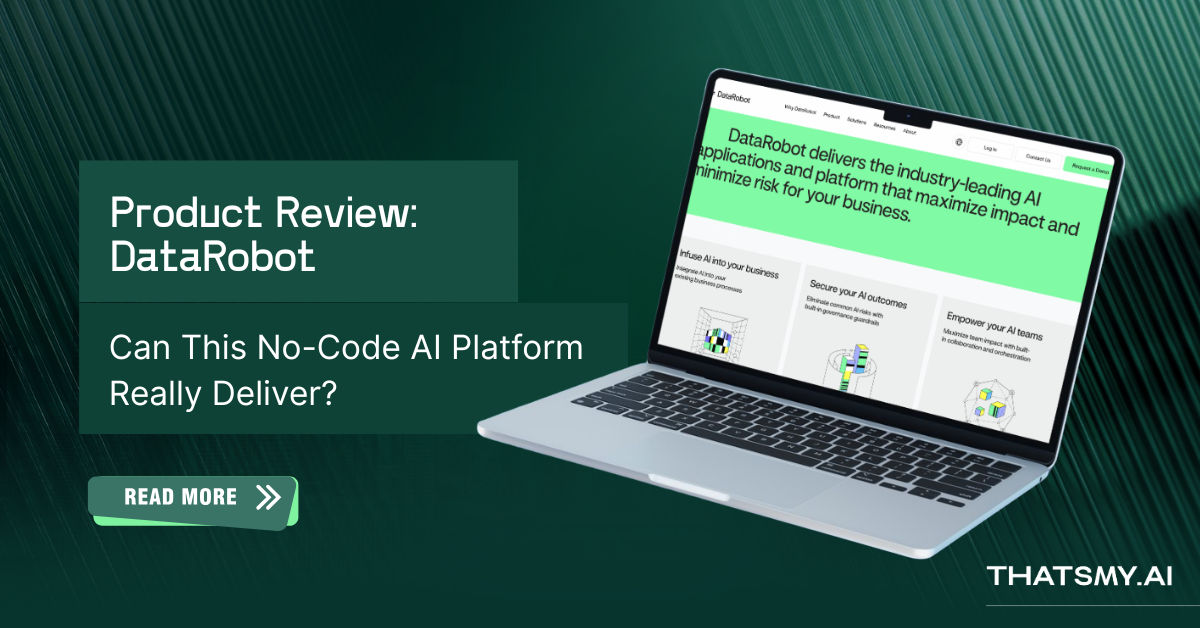
Imagine a world where businesses can build powerful AI models without writing a single line of code. That’s exactly what DataRobot offers! In today’s fast-moving digital world, AI-powered automation is changing how companies use data.
This blog will take you through everything you need to know about DataRobot—what it is, how it works, its features, pricing, and whether it’s the right choice for you.
DataRobot is an Automated Machine Learning (AutoML) platform that simplifies building AI and machine learning models. Instead of manually coding complex algorithms, users can upload their data and let DataRobot do the heavy lifting.
Many professionals and businesses benefit from DataRobot, including:
Data Scientists – They use it to speed up AI model building and reduce manual work.
Business Analysts – They can create insights without needing programming skills.
Enterprises – Large organizations use it to automate data-driven decision-making.
Several industries are leveraging DataRobot’s capabilities, such as:
Finance – Used for credit scoring and fraud detection.
Healthcare – Helps predict patient diagnoses and disease outbreaks.
Retail – Supports personalized recommendations and inventory management.
Manufacturing – Enables predictive maintenance for machines.
|
Feature |
DataRobot (AutoML) |
Traditional Machine Learning |
|
Model Selection |
Automated |
Manual |
|
Feature Engineering |
Partially Automated |
Manual |
|
Model Training |
Automated |
Requires Code & Expertise |
|
Explainability |
Built-in Tools |
Requires Additional Effort |
|
Deployment Speed |
Fast |
Slower |
One of the most powerful features of DataRobot is its ability to automate machine learning. Users don’t have to manually adjust models—it selects, tests, and optimizes the best models for the data.
Saves time by handling hyperparameter tuning automatically.
Supports a variety of ML algorithms like XGBoost, Random Forest, and Neural Networks.
AI decisions should be understandable and transparent. DataRobot provides built-in tools to explain how its models make predictions.
Displays feature importance visually, so users know what influences predictions the most.
Detects biases in models to ensure fairness and reliability.
Deploying an AI model into production can be challenging, but DataRobot simplifies it with MLOps tools.
Allows seamless deployment to cloud services like AWS, GCP, and Azure.
Monitors models continuously and retrains them when needed to improve accuracy.
Before training a model, data must be cleaned and prepared properly. DataRobot automates this process, making it easier for businesses to handle large datasets.
Detects missing values and anomalies automatically.
Suggests feature transformations to improve model accuracy.
Integrates with SQL, Python, and Excel for data preprocessing.
Businesses that deal with time-based data can use DataRobot to predict future trends with accuracy.
Identifies seasonal patterns and trends.
Compares multiple forecasting models to find the best fit.
DataRobot connects with popular BI tools, allowing businesses to analyze AI-generated insights easily.
Compatible with Tableau, Power BI, and Looker.
Provides user-friendly dashboards for non-technical users.
|
Step |
Description |
|
Step 1 |
Upload dataset (CSV, Excel, SQL, etc.) |
|
Step 2 |
AutoML selects the best model |
|
Step 3 |
Users analyze performance metrics |
|
Step 4 |
Deploy models via API or cloud platforms |
|
Step 5 |
Monitor models with automated retraining |
DataRobot has several strong advantages:
Easy to Use – No programming skills are required, making it accessible to a wide range of users.
Scalability – Works efficiently with both small and large datasets.
Time-Saving – Automates complex and repetitive machine-learning tasks.
Strong MLOps Support – Provides tools for deploying and managing models in production.
Transparent AI – Offers built-in explainability features to make AI decisions clearer.
Despite its benefits, DataRobot has some drawbacks:
Expensive – It may not be cost-effective for startups and small businesses.
Limited Customization – Users have less control over advanced model fine-tuning.
Cloud Dependency – Requires integration with cloud services, which may not be ideal for every company.
|
Plan Type |
Features Included |
Estimated Cost |
|
Starter |
Basic AutoML, limited datasets |
Medium Price Range |
|
Professional |
Advanced ML, model deployment, support |
High Price Range |
|
Enterprise |
Full AI capabilities, MLOps, API access |
Premium Pricing |
Pricing varies based on company size and needs.
Free trials are available for enterprise users.
|
Feature |
DataRobot |
H2O.ai |
Google AutoML |
Azure ML |
|
AutoML |
Available |
Available |
Available |
Available |
|
Ease of Use |
User-Friendly |
Requires Technical Expertise |
Simple |
Simple |
|
Explainability |
Comprehensive |
Strong |
Limited |
Comprehensive |
|
Deployment Options |
Flexible |
Flexible |
Flexible |
Flexible |
|
Pricing |
Expensive |
Moderate |
Moderate |
Expensive |
H2O.ai – Open-source, but requires coding expertise.
Google AutoML – Best suited for Google Cloud users but lacks deep customization options.
Azure ML – A great choice for businesses using the Microsoft ecosystem.
Helps predict disease outbreaks and patient readmissions.
Assists hospitals in automating diagnostics and improving patient care.
Supports AI-driven credit scoring and fraud detection.
Helps banks automate investment strategies and risk assessments.
Powers recommendation engines for personalized shopping experiences.
Helps businesses forecast demand to optimize inventory levels.
|
User Type |
Suitability |
|
Data Scientists |
Highly beneficial for automation and experimentation. |
|
Business Analysts |
Great for no-code AI model building. |
|
Startups |
May not be cost-effective due to high pricing. |
|
Large Enterprises |
Ideal for companies needing strong AI-driven insights. |
If your business is looking for a powerful AI solution and has the budget for it, DataRobot is a fantastic choice. However, smaller companies or startups may find more affordable alternatives better suited to their needs.
Best for enterprises and AI-driven companies looking for automation and scalability.
Not ideal for startups or small teams due to high costs.
At the end of the day, DataRobot stands out as an industry leader in AI automation. The only question is—does it fit your business needs and budget?
Sign up to gain AI-driven insights and tools that set you apart from the crowd. Become the leader you’re meant to be.
Start My AI Journey
ThatsMyAI
5 March 2025