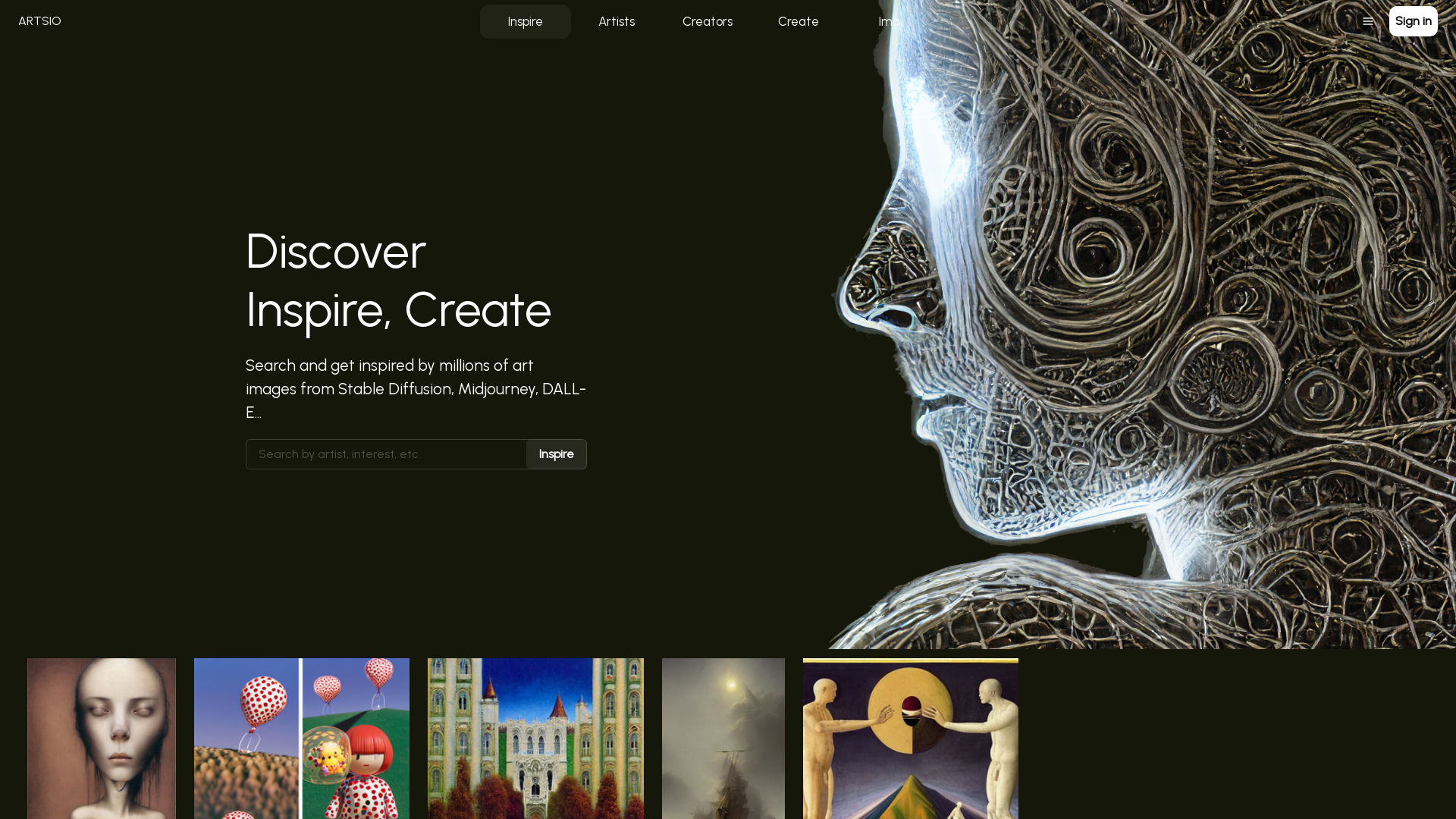An AI image generator makes creating and editing visuals simple and fun. Whether you want to design something new, edit photos, fix old photos, remove backgrounds, add colors to black-and-white pictures, or bring your ideas to life, these tools can help. From artists and content creators to anyone just exploring their creativity, AI generated images let you turn your imagination into real visuals.
These AI tools can handle everything from quick edits to creating completely new images. Need to clean up a photo, remove a background, or add color to a vintage picture? Or maybe you want to turn a text description into an amazing illustration? These tools make all of that possible. With an online AI image generator, the creative possibilities are endless and easy to explore.
Best for: Creating new and unique images.
Why It’s Great: DALL-E uses AI to generate stunning images based on text descriptions. It’s one of the best AI image generators for unlocking your creativity and turning ideas into visuals.
Best for: Designing stylish and artistic graphics.
Why It’s Great: Ideogram offers tools to create visually engaging images that blend text and design seamlessly. It’s a top choice for anyone exploring image generator AI options.
Best for: Easy-to-use image creation.
Why It’s Great: Image Creator simplifies designing graphics for social media or other platforms, making it perfect for beginners and professionals alike. This AI image generator online is known for its versatility.
Best for: Crafting high-quality, imaginative visuals.
Why It’s Great: Midjourney excels at generating detailed and creative images. It’s a favourite among artists and designers for AI generated images that stand out.
Best for: Creating photo-realistic human poses.
Why It’s Great: PosePop specializes in generating lifelike human poses for art, design, and animation projects. It’s a fantastic AI image generator app for bringing characters to life.
When finding and selecting an AI image generator tool, think about what you need:
Your Creative Goal: Do you want to generate a new image, enhance an existing one, or remove a background? Choose a tool that fits your project.
User Experience: Find tools that are easy to use, especially if you’re new to editing.
Creative Control: Depending on how much customization you want, pick a tool that offers the flexibility you need.
AI image generators make visual projects faster and better:
Save Time: AI handles repetitive editing tasks, like background removal or basic touch-ups, so you can focus on creativity.
Endless Ideas: With AI, you can bring your ideas to life. Generate new visuals, add artistic styles, and create unique content easily.
Professional Results: Even if you aren’t an expert, AI image generators help you create polished, professional-looking images without the struggle.
These AI image generators help you turn ordinary visuals into something amazing. Whether you want to make something new, improve an existing picture, or just have fun being creative, these tools are here for you. From AI image generator apps to AI image generators from image, there’s something for everyone. Explore, try new things, and enjoy—AI makes it all easier and more exciting!
Loading courses...
Loading...
Loading...
Loading...
Loading...
These tools can create original images from text descriptions, apply artistic styles to existing photos, and even edit and enhance images with AI assistance.
Absolutely! They can help overcome creative block, generate design ideas quickly, and streamline the design process by automating repetitive tasks.
With text-to-image tools, the possibilities are endless! You can create realistic portraits, landscapes, abstract art, or product mockups based on your descriptions.
No! Many AI image generators are user-friendly and accessible for anyone with a creative vision.
Many tools offer features to customize the artistic style, composition, and details of the generated images, allowing you to refine them to your liking.
This is a topic of debate. While AI creates the image, the user provides the concept and direction. The artistic value may lie in the user's creative input.
Copyright ownership of AI-generated images can vary depending on the specific tool. ThatsMyAI's directory can help you find tools that offer royalty-free images.
AI can produce stunning visuals, but the quality can vary depending on the tool and the user's input. Always check for tools that offer high-resolution image generation.
While AI can automate some tasks, it's unlikely to replace human designers entirely. The human touch remains essential for creative direction, concept development, and overall design strategy.
Explore ThatMyAI's Image Generation category to discover a wide range of AI image creation tools. Some popular options include Magician For Figma, Pixelz AI, Generai, DreamStudio, and Phraser.

ThatsMyAI
11 March 2025
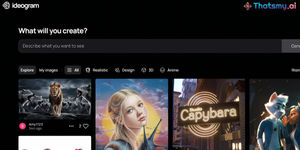
ThatsMyAI
28 August 2024
Sign up to gain AI-driven insights and tools that set you apart from the crowd. Become the leader you’re meant to be.
Start My AI Journey




Learn how to integrate ChatGPT into your applications with personalized support from an AI mentor....
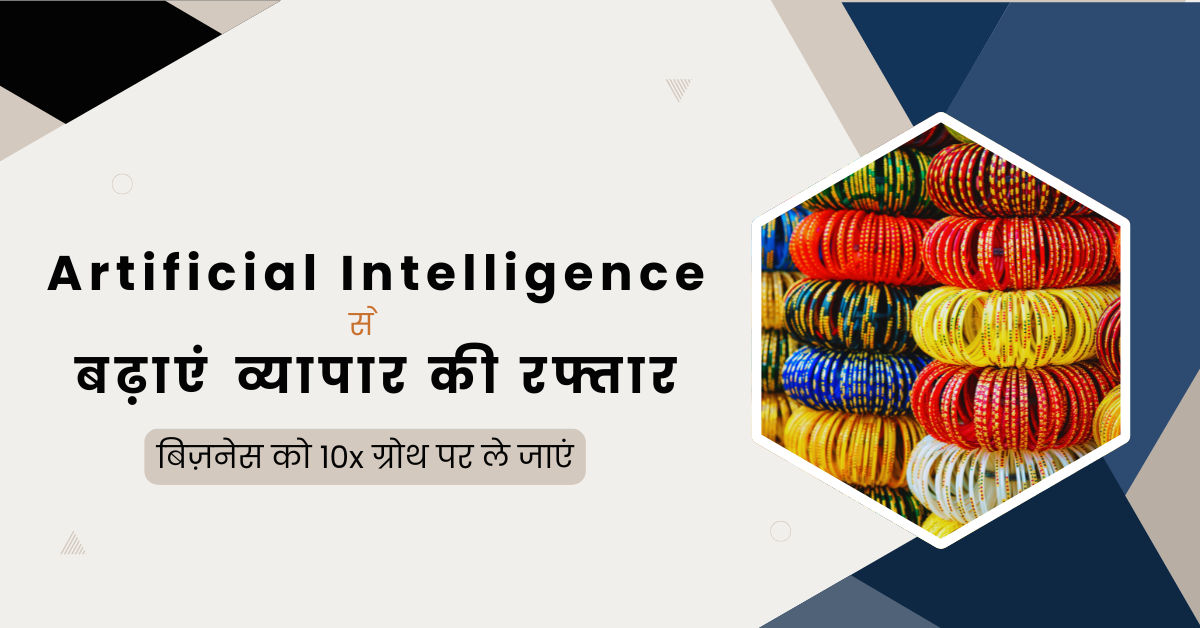
Chahe aap property dealer ho, doctor, kisaan, lawyer, teacher, vet doctor ya thekedar – AI...

Chahe aap school ke student ho, college mein ho ya competitive exams ki tayari kar...

Chahe aap ek homemaker ho, maa ho, housewife ho ya apne ghar aur परिवार को...


Learn how to build systems that learn, adapt, and evolve with a one-on-one AI-powered mentor,...

Excel in Marketing with AI: Master Automation, Personalization, and Data-Driven Strategies
.png?updatedAt=1728211623377)
Get ahead with a personalized learning experience driven by our AI mentor. Master smart ChatGPT...
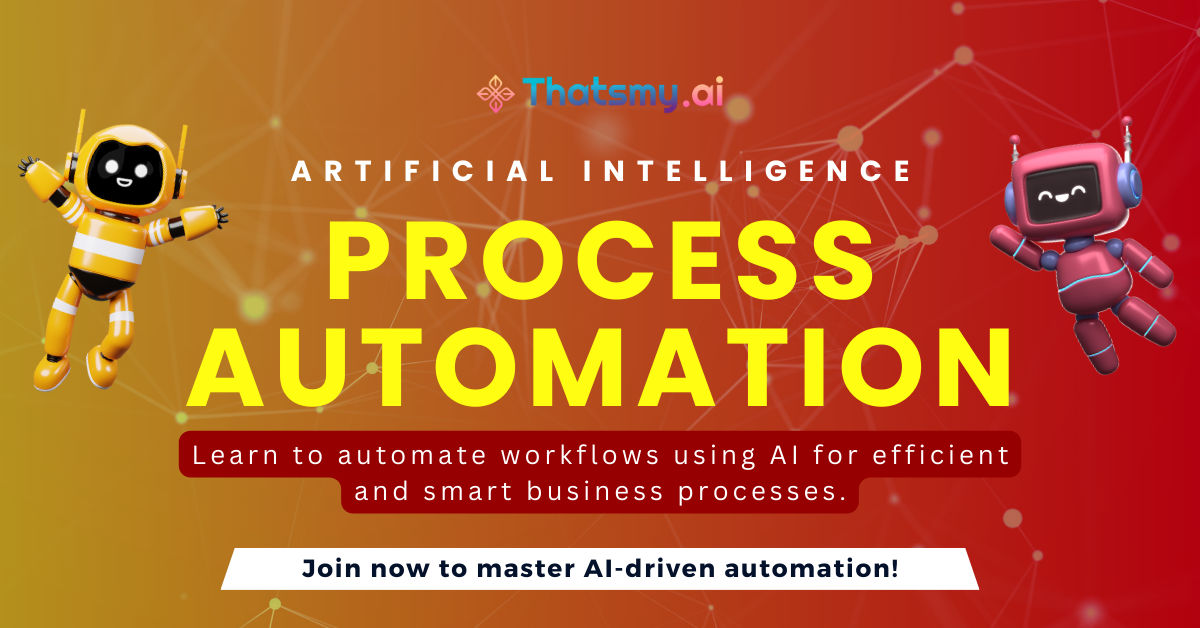
Learn how to streamline operations with AI-driven automation. Your personalized AI mentor helps you apply...
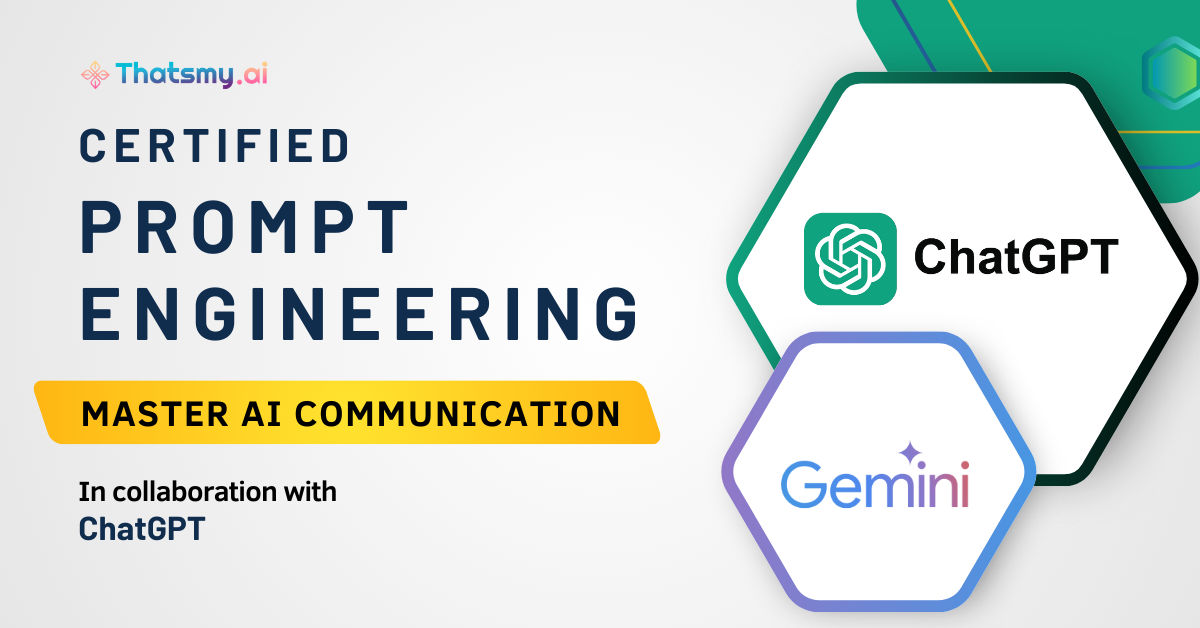
Learn how to effectively communicate with AI systems by creating accurate and impactful prompts. Your...
Transform your visuals with AI-powered editing.
Introduction Adobe Firefly is an innovative AI-powered image editing tool designed to revolutionize the way users create and enhance visuals. As part ... Read More
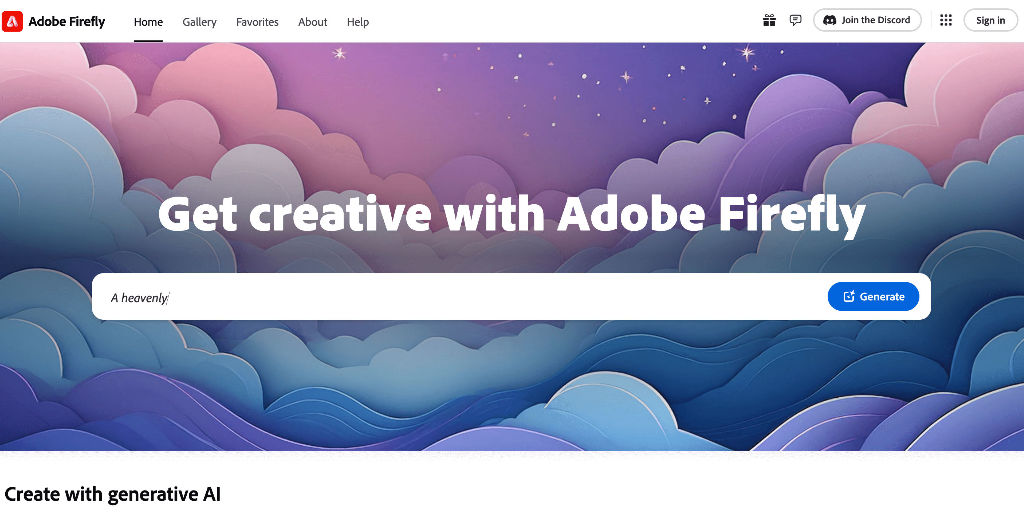
Artsio: AI Powered image generation Platform | ThatsMyAI
Artsio is a cutting-edge platform designed to transform your artistic visions into reality using advanced ai image generator technology. By leveraging... Read More