
In 2024, AI graphic design tools are changing the game for brands looking to stand out. These tools use artificial intelligence to make designing faster, smarter, and more personalized than ever before. Gone are the days when you needed to be a pro designer or have deep pockets to create eye-catching graphics. Now, with a few clicks, AI can help you whip up professional-looking logos, social media graphics, and even complete brand identities. The beauty of AI design tools is their simplicity and efficiency. They learn from tons of design data, meaning they get better and more intuitive with each use. Whether you're a solo entrepreneur or part of a big marketing team, these tools are designed to make your life easier and elevate your brand's visual appeal without breaking the bank or consuming all your time. So, let's dive into how these AI wonders can transform your branding efforts in 2024.
AI in graphic design isn't just coming; it's here, changing the game. Picture this: tools that can crank out designs faster than a seasoned pro, tweaking images and layouts with a cleverness that seems almost human. But hold up, it's not about replacing designers. Instead, AI tools offer a powerful assist, letting creatives pump out brilliant work without the grind of manual tasks. Think of AI as the ultimate sidekick, handling the heavy lifting while designers focus on the big picture. From automating tedious tasks to popping out fully formed designs, AI is making waves, letting designers stretch their creative muscles in new directions. So, whether you're a solo flyer or part of a big team, the message is clear: AI tools are your ticket to pushing boundaries and stepping up your design game.
If you're looking to spice up your brand in 2024, the AI graphic design tools on this list are your best bets. These tools are designed to make your design process easier, faster, and more creative, without needing years of design experience. Here's a quick rundown of the top 10 tools that are changing the game:
With its user-friendly interface, Canva leads the pack. It's perfect for creating social media graphics, presentations, and other visuals, and it features a wealth of templates and design elements.
A close second, Adobe Spark is excellent for quick designs, offering various templates, fonts, and an easy-to-navigate platform.
Figma takes collaboration to the next level, allowing teams to design together in real time, which is especially useful for UX/UI design.
Sketch is the go-to for interface design, offering an array of plugins and integrations that streamline the design process.
Great for prototyping, Invision Studio enables designers to create interactive, high-fidelity prototypes that feel like the real thing.
When it comes to copy, GPT-4o shines by generating creative content for captions, descriptions, and more, seamlessly integrating with your design workflow.
Remove.bg is all about simplicity, allowing you to remove backgrounds from images in seconds, which is perfect for creating professional-looking designs.
If you're into 3D, Blender is an open-source 3D creation suite that supports the entirety of the 3D pipeline—modeling, rigging, animation, simulation, rendering, compositing, and motion tracking.
Using AI tools to design your brand comes with a heap of benefits. First off, these tools speed up the creation process. Imagine designing a logo or a banner in minutes instead of hours. Then, there’s the advantage of cost. AI eliminates the need to hire a big team for your design needs, cutting down expenses significantly. Precision is another win. AI tools come equipped with data analysis capabilities, ensuring your designs match your target audience's preferences. Plus, these tools offer endless creativity. They can generate countless options based on your inputs, meaning you can explore more ideas faster. Lastly, AI tools are constantly learning and improving, which means they get better at understanding your design needs over time. So, incorporating AI into your design process not only makes it more efficient and creative but also aligns your brand better with your audience's expectations.
AI tools in graphic design are game changers. They streamline the design process, letting creators focus more on the creative side of things. With AI, you can say goodbye to hours spent on tedious tasks. Imagine resizing images or generating hundreds of variations of a logo with just a few clicks. That's not all. AI can offer fresh perspectives and ideas, pushing the boundaries of what's possible in design. It's like having an endless source of inspiration and a helping hand that speeds up the workflow. Whether you're working on branding, web designs, or marketing materials, using AI can cut down project times significantly. This way, designers can deliver top-notch work faster and with less stress.
When picking an AI graphic design tool, think about what you really need. Some tools are champs at creating logos, while others ace social media graphics. Prices can range from free with basic features to premium packages that hit a couple of hundred bucks a month. For instance, Canva offers a user-friendly experience with both free and Pro versions. The Pro version, costing around $12.99 per month, unleashes more advanced features like a vast library of templates, images, and the magic resize tool. On the flip side, Adobe Spark, tailoring more to the professional side, starts at $9.99 per month. It gives users access to thousands of templates, and the brand management feature is a game-changer for businesses wanting to maintain consistency across their designs. While comparing tools, don't just glance at the price tag. Dive into the feature lists. Some tools may offer unique capabilities that exactly match your project requirements. Remember, the right tool is the one that fits your needs, skill level, and budget.
Start small, don't overhaul your workflow overnight. Pick one AI design tool to experiment with and see how it fits into your current process. It could be something as simple as an AI color palette generator or a more complex AI that generates entire design layouts. Next, focus on tasks you find time-consuming or repetitive. AI shines in automating these kinds of tasks. For example, if resizing images for different social media platforms takes up too much time, find an AI tool that can do that with the click of a button. Make sure to keep learning. The world of AI is always evolving, so stay updated on new tools and techniques that could further streamline your work. Plus, many AI design tools offer tutorials and resources, so take advantage of these to get the most out of the tool. Collaboration is key. Discuss with your team how AI tools can be integrated into everyone's workflow to improve efficiency without sacrificing creativity. Remember, AI is a tool to enhance your skills, not replace them. Use it to free up time for creative thinking and strategy, which are areas where human intelligence still outshines artificial intelligence. Finally, always review the AI's output. While AI can produce impressive results, it's essential to ensure the final output aligns with your brand's identity and quality standards. A quick human touch can make all the difference.
Several brands have leaped and successfully integrated AI graphic design tools, pushing their brand aesthetics to new heights. Take, for example, Canva. It's not just for amateurs trying to slap a poster together anymore. Large corporations now harness its AI-powered features for creating sophisticated marketing materials and social media content that stands out. With Canva, they've managed to cut design time in half while doubling their output's effectiveness. Then there's Adobe Spark, another giant that brands small and large have turned to. Its AI functions, like the design suggestions and the ability to automatically match your brand's color scheme, have streamlined the creative process. Brands using Adobe Spark highlight its efficiency in maintaining a cohesive visual identity across multiple channels without needing a large design team. It's clear from these examples that integrating AI into the graphic design toolkit isn't just a passing trend—it's a strategy that's positioning brands at the forefront of their industries. They're saving time, resources, and elevating their visual game, proving that AI graphic design tools are a game-changer in today's digital world.
AI in graphic design isn't just changing; it's revolutionizing the way we create. In the not-too-distant future, we'll see tools that can predict design trends before they happen, making staying ahead of the curve easier than ever. Expect AI to get even better at understanding human tastes, which means it'll offer up design suggestions that feel personal and spot-on. We're also looking at AI that can automate more of the tedious tasks, freeing up designers to focus on the creative side. Imagine AI that can handle basic layout tasks or sift through stock photos in seconds.
Collaboration between humans and AI is another area to watch. Future tools won't just take orders; they'll be more like creative partners. This means suggesting iterations you might not have thought of, and even challenging your design decisions in a helpful way.
Also, keep an eye on AI that can create unique designs from scratch. These tools are already impressive but expect them to get shockingly good, to the point where distinguishing between human and AI-generated work will be tough.
In essence, the future of AI in graphic design is about enhancing creativity, not replacing it. These tools aim to make design more accessible, efficient, and, most importantly, more innovative. So, if you're in the design game, get excited. The best is yet to come.
Wrapping up, diving into AI graphic design tools is more than a trend—it's a game-changer for anyone looking to elevate their brand this year. With cutting-edge features, these tools can simplify complex design processes, turn vague ideas into stunning visuals, and tailor content that resonates with your target audience. Remember, the choice of tool depends on your design needs, ease of use, and budget constraints. Whether you opt for Canva for its user-friendliness or lean towards Adobe Sensei for its sheer power and precision, integrating AI into your design workflow can significantly boost your brand's visual appeal. Staying ahead of the curve means being open to innovation, and with AI graphic design tools, the possibilities are endless.
Sign up to gain AI-driven insights and tools that set you apart from the crowd. Become the leader you’re meant to be.
Start My AI Journey
ThatsMyAI
11 March 2025
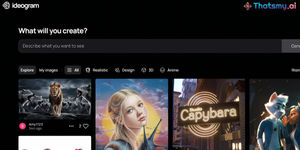
ThatsMyAI
28 August 2024

Thatsmy AI
17 April 2024