Google's NotebookLM is an astonishing new AI tool that lets you create incredibly realistic podcasts from your written articles—no microphone needed! We're beyond excited about how authentic these AI-generated conversations sound, and we couldn't wait to share this with you. This guide walks you through the simple steps to use NotebookLM, from uploading your content to generating and sharing your podcast. You can even transform your audio into a video using Headliner and upload it to YouTube. Whether you're a content creator or just curious, this tool is a game-changer. It's amazingly easy and opens up a whole new world of possibilities. We were absolutely blown away, and we think you will be too!
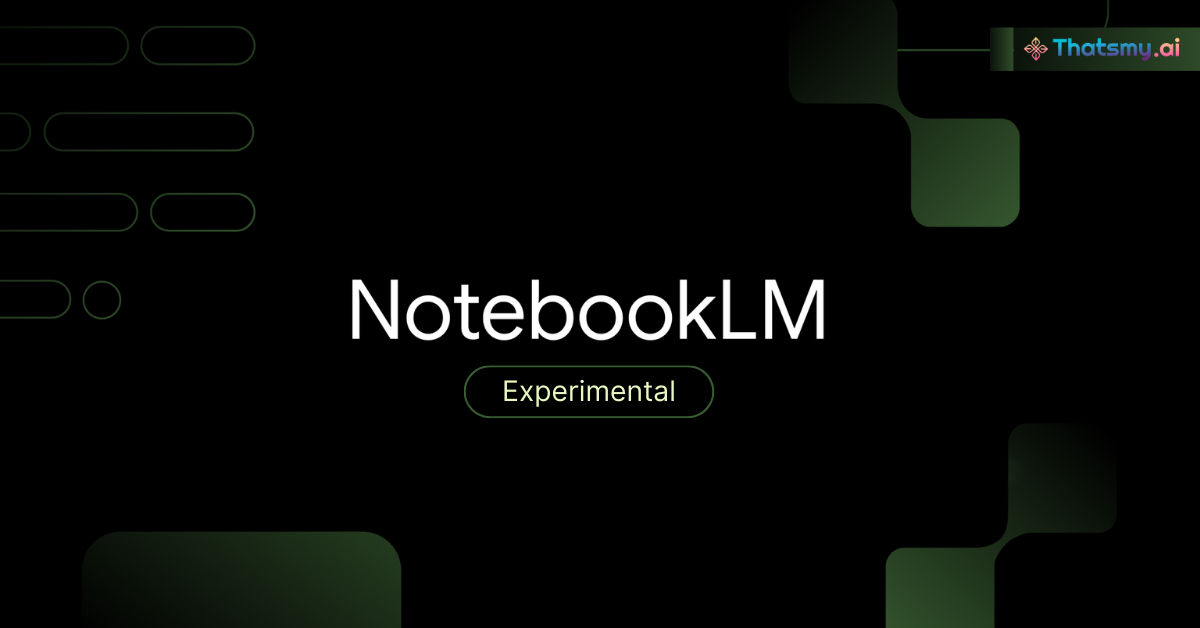
Imagine turning your written articles into lively podcasts without any recording equipment—sounds unbelievable, right? Well, Google has just made this possible, and we're thrilled to share how! Google's new AI tool, NotebookLM, lets you transform your text into a shockingly realistic audio conversation between two people. We're absolutely amazed by how real it sounds, and we can't wait for you to try it yourself!
In this guide, we'll show you step-by-step how to use NotebookLM to create your very own podcast. Get ready to be surprised and excited about this groundbreaking technology!
NotebookLM is Google's latest AI-powered assistant that's taking content creation to the next level. It analyzes the articles or text you provide and generates an audio file that sounds like a genuine conversation between two seasoned podcast hosts. Yes, you read that right—it's as if two real people are discussing your content, and it's all done without a microphone!
No Mic? No Problem!: You don't need any recording equipment at all.
Amazingly Realistic: The AI-generated voices sound so natural that you might forget it's not a real conversation.
Easy to Use: The process is so simple, anyone can do it!
Shareable Content: Turn your written work into engaging audio content that you can share everywhere.
First things first, head over to NotebookLM and sign in with your Google account. Click on the "Try NotebookLM" button. If it's your first time, you'll land straight on the upload screen. How exciting!
Now, let's add your article or any text you want to turn into a podcast. You have several options:
Drag and Drop: Simply drag a PDF or .txt file into the upload area.
Copy and Paste: Paste your text directly into the provided space.
Enter a Website Link: Provide a URL, and NotebookLM will fetch the content.
Select from Google Drive: Choose a document from your Drive.
Feeling adventurous? Add more articles or documents to enrich the conversation. Click the "+" button in the top-left corner to add more sources. Each new piece of content makes the generated discussion even more dynamic. Isn't that exciting?
Once you're all set with your sources, hit the "Generate" button. Brace yourself—this is where the magic happens! Currently, there aren't any options to change voices or accents; it defaults to two speakers with American accents. It might take a few minutes, but the anticipation is half the fun!
Your audio file is ready! Click play and prepare to be astonished. Does it not sound like a real conversation between two enthusiastic hosts discussing your content? We were absolutely floored the first time we heard ours!
If you're happy with it (and we're sure you will be), download the audio file in .WAV format.
Fantastic! Just integrate the .WAV file into your existing setup. It's as easy as uploading any other episode.
You can still share your amazing audio by turning it into a video and uploading it to YouTube. Here's how:
a. Sign Up on Headliner
Visit Headliner and create a free account. You can log in using your Google account and even link it to your YouTube channel—how convenient!
b. Upload Your Audio File
Click on "Manual Audiograms" in Headliner.
Choose YouTube as your destination and select "Full Episode."
Upload your .WAV audio file.
Add a catchy title, some eye-catching artwork, and select a waveform animation to make your video pop!
c. Let the Magic Happen
Sit back and let Headliner process your video. It might take a few minutes, but it's worth the wait!
d. Share It on YouTube
Once your video is ready, you can share it directly to YouTube. Add a description, some tags, and hit "Publish." Voilà! Your podcast is now live for the world to enjoy!
Don't keep this gem to yourself! Share your new podcast on social media, send it to friends, or embed it on your website. The possibilities are endless, and the excitement is real!
Use Quality Content: The better your articles, the more engaging your podcast will be.
Experiment with Sources: Try adding different types of content to see how the conversation changes.
Stay Updated: Keep an eye on NotebookLM for new features—we can't wait to see what's next!
We're absolutely thrilled about Google's NotebookLM, and we think you will be too! Turning your written content into a realistic podcast has never been easier or more exciting. So why wait? Dive in, try it out, and join us in marveling at this incredible technology!
Sign up to gain AI-driven insights and tools that set you apart from the crowd. Become the leader you’re meant to be.
Start My AI Journey
ThatsMyAI
20 March 2025

ThatsMyAI
7 March 2025