ChatGPT's Canvas is a new feature that gives users a visual workspace for content creation and coding. Unlike regular chat responses, Canvas lets you move, organize, and improve your ideas more easily. This feature helps both writers and coders by making workflows better, encouraging creativity, and allowing real-time collaboration. Canvas is perfect for anyone wanting to be more creative and productive by turning ideas into clear, well-structured content.
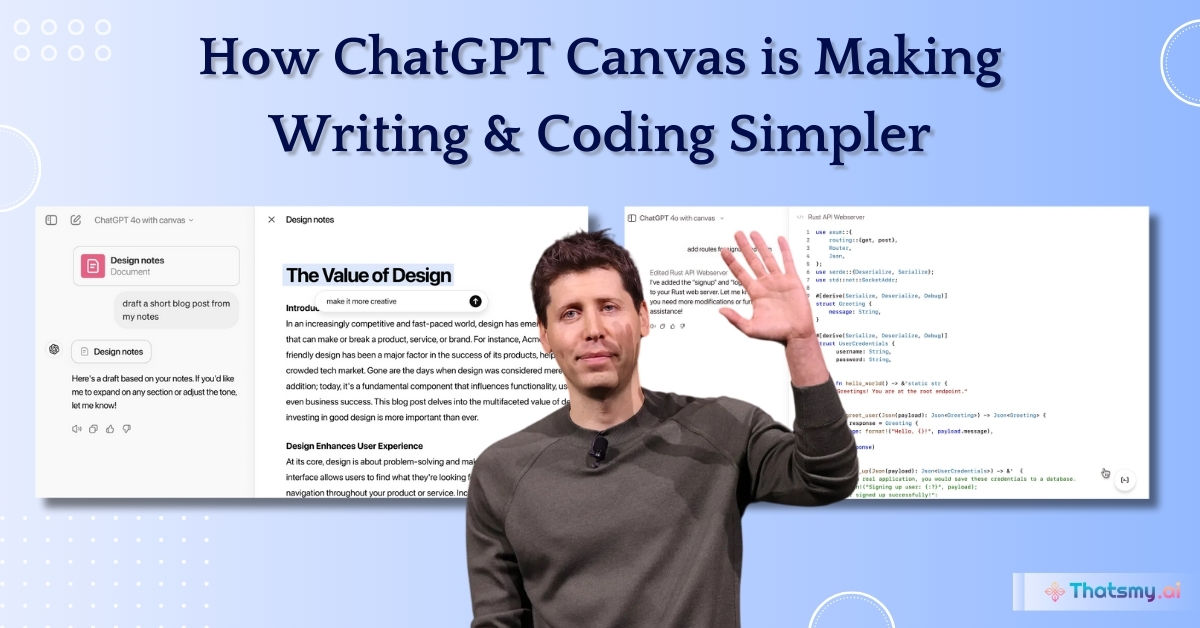
Creating content just got a lot easier with the new Canvas feature in ChatGPT. This tool is designed for writers, developers, and anyone who likes using AI to help them create. For example, writers can easily organize different drafts of their stories, while developers can use it to manage and debug code snippets effectively.
Canvas makes writing and coding more interactive and fun. In this article, we will explain what the Canvas feature is, how it works, and why people are so excited about it. Whether you are new to AI tools or already know a lot, Canvas can make your work easier and more creative.
With Canvas, you have more control over your creative process, such as the ability to easily rearrange content, which means better productivity and better results. By using a visual workspace, it is easy to adapt and adjust your work, making it a great tool for both professionals and hobbyists.
Let’s take a closer look at how Canvas can change the way you create and innovate.
Canvas is a new feature by OpenAI that lets you work with your content in a visual and flexible way. Instead of just typing your ideas and getting a response in a chat, Canvas gives you a special workspace where you can see and manage your content.
Imagine a big, blank digital space where you can put your ideas, move them around, rewrite them, and even add code snippets—all in one place.
This means you don’t just get a simple chat response. Instead, you can turn Canvas into a creative hub. The best thing about Canvas is that it makes everything more flexible and easy to change.
It’s almost like the AI understands what you want to create, which gives you more room to experiment and make changes. Canvas also helps solve one of the biggest problems for creators: organization. When you’re working on big projects, it’s easy to lose track of where everything is.
Canvas helps by letting you see all the parts of your project in one place, making it much easier to organize and put everything together. This kind of visualization is super helpful, especially when you’re working on complex projects that need a lot of changes.
Canvas is changing content creation and coding by making the process more open and flexible. Instead of seeing your work as plain lines of text, you can treat it like puzzle pieces—easy to move around, edit, and change. This makes it simpler to try out different ideas without the pressure of picking just one.
For Writers: Canvas makes writing articles, stories, and essays easier. You can keep different drafts or versions side by side, compare them, or move whole paragraphs. You don’t have to write everything in order—Canvas lets you be creative and explore different ideas. This is especially helpful when brainstorming because you don’t need to follow a strict plan.
For Coders: Developers can manage code snippets, edit them, and even debug in a more organized space. It’s great for trying out different coding methods and seeing everything clearly. Canvas lets you separate different pieces of code, making it easy to find mistakes or improve your work. You can also try different code ideas and compare the results to see what works best.
Canvas gives you a complete view of your project, making it easier to see how everything fits together and where improvements are needed. For both writers and coders, this big-picture view is very helpful when working on detailed projects.
Visual Interaction: Canvas lets you work with your content visually. Instead of scrolling through long chat messages, you can see everything at once, making it easy to spot what needs changes. This visual setup helps you come up with new ideas and quickly fix issues.
Improved Workflow: Canvas helps organize work by splitting it into different parts, which is super helpful for big projects like eBooks, long articles, or coding projects. You can focus on one section without losing sight of the whole project, helping you stay organized and improving the final result.
Collaboration: Canvas is great for team projects. Multiple people can work on the same Canvas at the same time and see changes in real time, which keeps everyone updated. This makes collaboration smoother and faster, perfect for both on-site and remote teams.
Better Experimentation: Canvas makes trying out new ideas simple. You can create different versions of your writing or code and compare them side by side, making it easy to decide which one works best. This feature makes the creative process more fun and less stressful.
Seamless Integration with AI: Canvas works smoothly with ChatGPT’s AI. While you work, the AI can suggest ideas, fill in gaps, or correct mistakes—all in the same workspace. This helps you think creatively while the AI supports your process.
Using Canvas is really easy. Here’s how to get started:
Open ChatGPT and Choose Canvas: From the options menu, pick Canvas to open the feature.
Add Your Content: Whether you are writing or coding, just add it to Canvas. You can drag, drop, reorganize, or edit any part of your work. You can also add comments, highlight parts, and make notes directly on the Canvas, so you don’t forget your ideas.
Interact and Edit: Use the tools to make your work better. Highlight key areas, create different versions, and track how your content changes. You can also use AI suggestions to expand, clarify, or rewrite your work, giving you more choices and improving quality.
For many people, the visual part of Canvas helps make ideas real faster than traditional chats.
It’s like having a digital whiteboard where you can do anything—brainstorm, edit, and finalize—all in the same place, without feeling limited by regular text editors.
Canvas is an incredibly flexible tool that offers creators amazing visual control over their projects. Below are some of the reasons why Canvas is such a valuable feature for both writers and developers:
Boosts Creativity and Productivity: Many creators find that having a visual layout of their ideas helps them be more creative and productive.
For Writers: Canvas makes it easy to find mistakes and make writing flow better.
For Developers: It helps developers find bugs and keep everything organized without the chaos of a basic text editor.
Works Naturally with AI: Canvas combines the power of AI with a visual workspace. Instead of just getting answers, you work alongside AI.
The AI can help generate content, improve your drafts, and brainstorm new ideas while you see everything clearly.
This partnership makes creating content more productive and enjoyable.
Easier Revisions: Canvas gives you more freedom during revisions.
You can easily change, swap out, or try new ideas without losing the original.
You can compare different drafts side by side, making it easier to choose the best version of your work.
ChatGPT’s Canvas is a big step forward for anyone who creates content or writes code. By giving you a more interactive and flexible workspace, it changes the way you can brainstorm, draft, and improve your work. Whether you are a professional, a hobbyist, or a developer, Canvas makes it easier to take your ideas from start to finish. If you’ve found traditional AI chats too limited or hard for big projects, then Canvas is the tool you need.
With Canvas, you get the best of both worlds—the freedom of a whiteboard and the smart help of an AI tool. This makes it perfect for handling complex projects, trying new ideas, and working with others in a meaningful way. The next time you start a big project, give Canvas a try—you might be surprised at how much it can boost your creativity and productivity!
Sign up to gain AI-driven insights and tools that set you apart from the crowd. Become the leader you’re meant to be.
Start My AI Journey
ThatsMyAI
3 October 2024

ThatsMyAI
30 September 2024